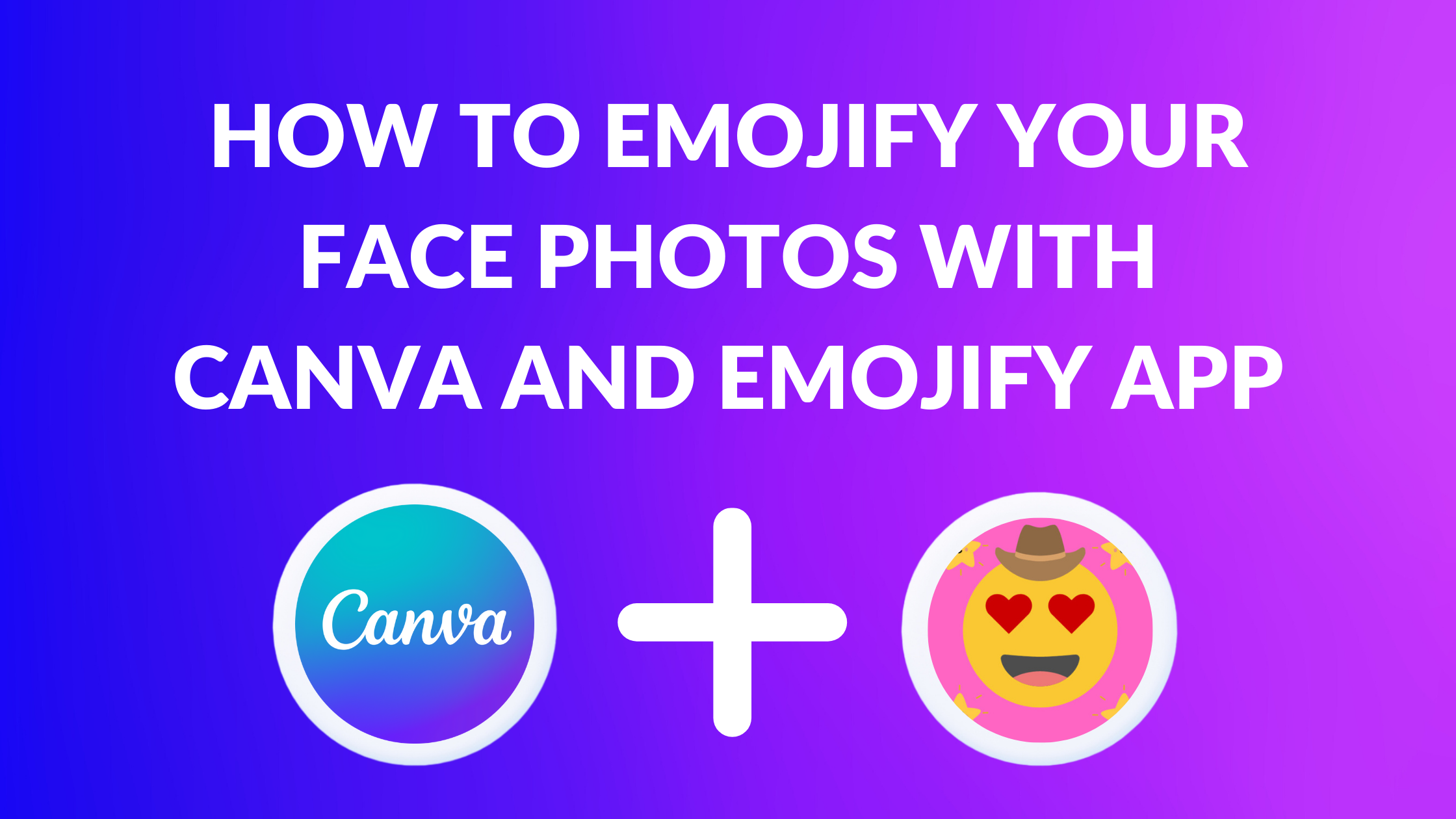Template Fonts is reader supported. When you buy through links on our site, we may earn an affiliate commission. Learn more
Custom emojis are all the rage these days, and for good reason. They allow people to express themselves in unique and creative ways, adding a personal touch to their messages and social media posts. With the Emojify app in Canva, it’s now easier than ever to create custom emojis that look just like you. By simply uploading a photo of your face, the app’s face detection system will seamlessly transform your features into custom emojis.
To get started, users can choose their favorite image from Canva’s extensive image library and select an emoji layout or create their own by adding text, stickers, and effects. The app’s intuitive interface makes it quick and easy to create personalized emojis that reflect your personality and style. Once you’ve created your custom emojis, you can save and share them with friends or incorporate them into any design file of your choice.
Whether you’re looking to spice up your social media posts or add a personal touch to your messages, Emojify for Canva is a fun and creative way to express yourself. With its user-friendly interface and powerful face detection system, creating custom emojis has never been easier. So why not give it a try and see what kind of unique and creative emojis you can come up with?
Understanding Emojis and Their Significance
Emojis have become an integral part of modern communication. They are used to convey emotions, attitudes, and ideas in a way that words alone cannot. Emojis are essentially pictograms that represent a wide range of emotions, objects, and concepts. They are typically used in text messages, social media posts, and emails.
Emojis were first introduced in Japan in the 1990s but have since become popular all over the world. Today, there are over 3,000 emojis available, including smiley faces, animals, food, and more. Emojis are constantly evolving, with new ones being added all the time.
The significance of emojis lies in their ability to express emotions and ideas quickly and effectively. They can help to convey tone and intent in written communication, which can be difficult to do with words alone. For example, a simple smiley face emoji can convey a friendly and positive tone, while a sad face emoji can convey sadness or disappointment.
In addition to their communicative value, emojis can also be used for marketing purposes. Brands are increasingly using emojis in their marketing campaigns to connect with younger audiences and convey their brand personality. For example, a food brand might use a pizza emoji to promote a new pizza flavor.
Overall, emojis are a fun and useful tool for communication and self-expression. Whether you’re using them to convey emotions in a text message or to promote your brand on social media, understanding the significance of emojis can help you use them more effectively.
Exploring Canva: A Brief Overview
Canva is a graphic design platform that allows users to create a wide range of designs, including social media graphics, presentations, posters, and more. It offers a user-friendly interface and a vast library of templates, images, and design elements that users can customize to suit their needs.
Canva is a cloud-based platform, which means users can access their designs from anywhere and collaborate with team members in real-time. It also offers a range of integrations with other tools, such as Dropbox, Google Drive, and Mailchimp, to streamline workflows.
One of the standout features of Canva is its simplicity. Users can easily drag and drop elements onto their designs, customize them with a few clicks, and download their finished product in a range of formats. Additionally, Canva offers a range of tools to help users create professional-looking designs, such as the ability to remove backgrounds from images, add filters and effects, and more.
Overall, Canva is an excellent tool for anyone looking to create high-quality designs quickly and easily. Its extensive library of templates, design elements, and integrations make it a versatile and powerful platform that can help users achieve their design goals with minimal effort.
Related Posts:
- Best Canva Apps
- How to Use Canva and SocialBee for Social Media Marketing
- Best Canva Video Downloader
- How to Post a Canva Design to LinkedIn
- Can You Use Procreate and Canva Together?
Emojify App: The New Way to Express Yourself
Are you tired of using the same emojis over and over again? Do you want to add a personal touch to your messages? Look no further than the Emojify app by Canva!
With Emojify, you can upload a photo of your face and the app’s face detection system will automatically transform it into a custom emoji. The app offers a variety of facial expressions to choose from, so you can find the perfect emoji to match your mood.
Emojify is easy to use and offers a fun and unique way to express yourself. Whether you’re sending a message to a friend or posting on social media, Emojify allows you to add a personal touch to your communication.
So why settle for generic emojis when you can create your own? Download Emojify today and start expressing yourself in a whole new way!
How to Convert Your Face Photos to Emojis
Emojis have become a staple in online communication. They help to convey emotions and add a touch of personality to messages. However, sometimes generic emojis just won’t cut it. That’s where custom emojis come in. With Canva and Emojify app, you can now turn your face photos into custom emojis that truly represent you.
Choosing the Right Photo
The first step to creating a custom emoji of your face is choosing the right photo. You want to select a photo that is clear, well-lit, and shows your face in a natural position. Avoid using photos with too much shadow or distortion.
Uploading Your Photo to Canva
Once you have selected the perfect photo, you can upload it to Canva. Canva is a graphic design platform that allows you to create custom designs, including emojis. To upload your photo, simply click on the “Uploads” tab in the left-hand menu and select your photo.
Using Emojify App for Conversion
After uploading your photo to Canva, you can use the Emojify app to convert it into an emoji. Emojify is a free app that allows you to easily create custom emojis from your photos. To use the app, simply click on the “Apps” tab in the left-hand menu and select Emojify. Follow the prompts to convert your photo into an emoji.
Saving and Sharing Your Custom Emoji
Once you have created your custom emoji, you can save it to your Canva account and use it in your designs. To save your emoji, simply click on the “Download” button in the top right-hand corner of the screen. You can then share your custom emoji with friends and family on social media or messaging apps.
Related Posts:
- How to Add Excel to Canva
- How to Create Canva Graphs
- How to Make a StreamYard Overlay in Canva
- How to Add AI Voice Over to Canva Video
Making the Most of Your Custom Emojis
Custom emojis are a fun and creative way to express yourself in digital communication. With the Emojify app in Canva, you can easily convert your face photos into custom emojis that you can use in various digital platforms.
Using Emojis in Digital Communication
Emojis are widely used in digital communication, from messaging apps to social media platforms. They can convey emotions, reactions, and ideas in a more engaging and memorable way than plain text. With custom emojis, you can add a personal touch to your digital communication and stand out from the crowd.
To use custom emojis, simply upload them to the platform or app you are using. Most messaging apps and social media platforms have built-in emoji keyboards where you can access your custom emojis. You can also use them in emails, blog posts, and other digital content to add some personality and humor.
Boosting Engagement with Custom Emojis
Custom emojis can also be a powerful tool for boosting engagement on social media. By using emojis that are relevant to your brand or content, you can attract more attention and encourage people to interact with your posts. For example, if you are promoting a new product, you can create custom emojis that feature the product or its logo.
To make the most of your custom emojis, use them strategically and sparingly. Don’t overuse them or they may lose their impact. Instead, choose the most relevant and eye-catching emojis for each post or message. You can also track the engagement and feedback on your custom emojis to see which ones are the most popular and effective.
Related Posts: