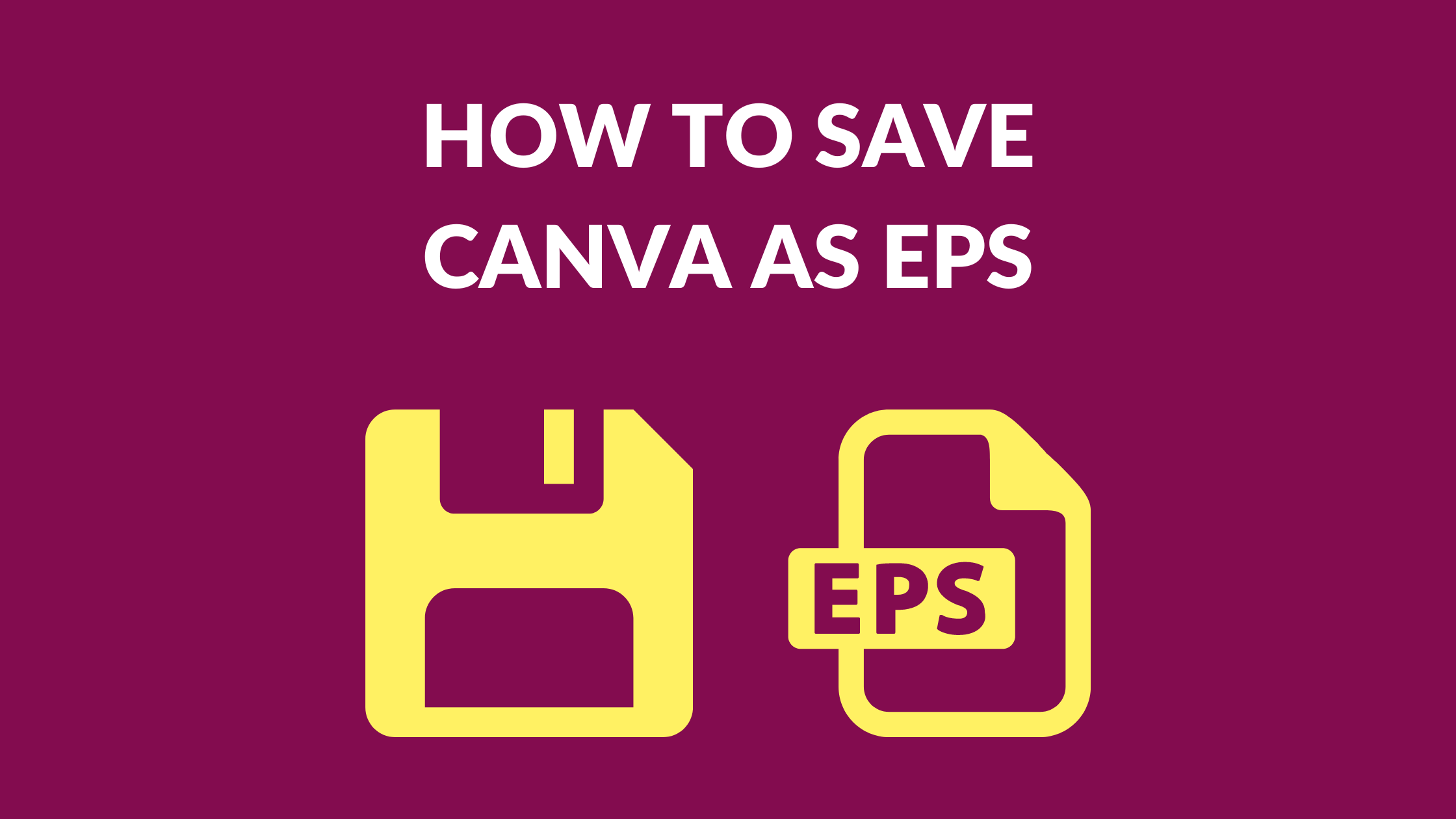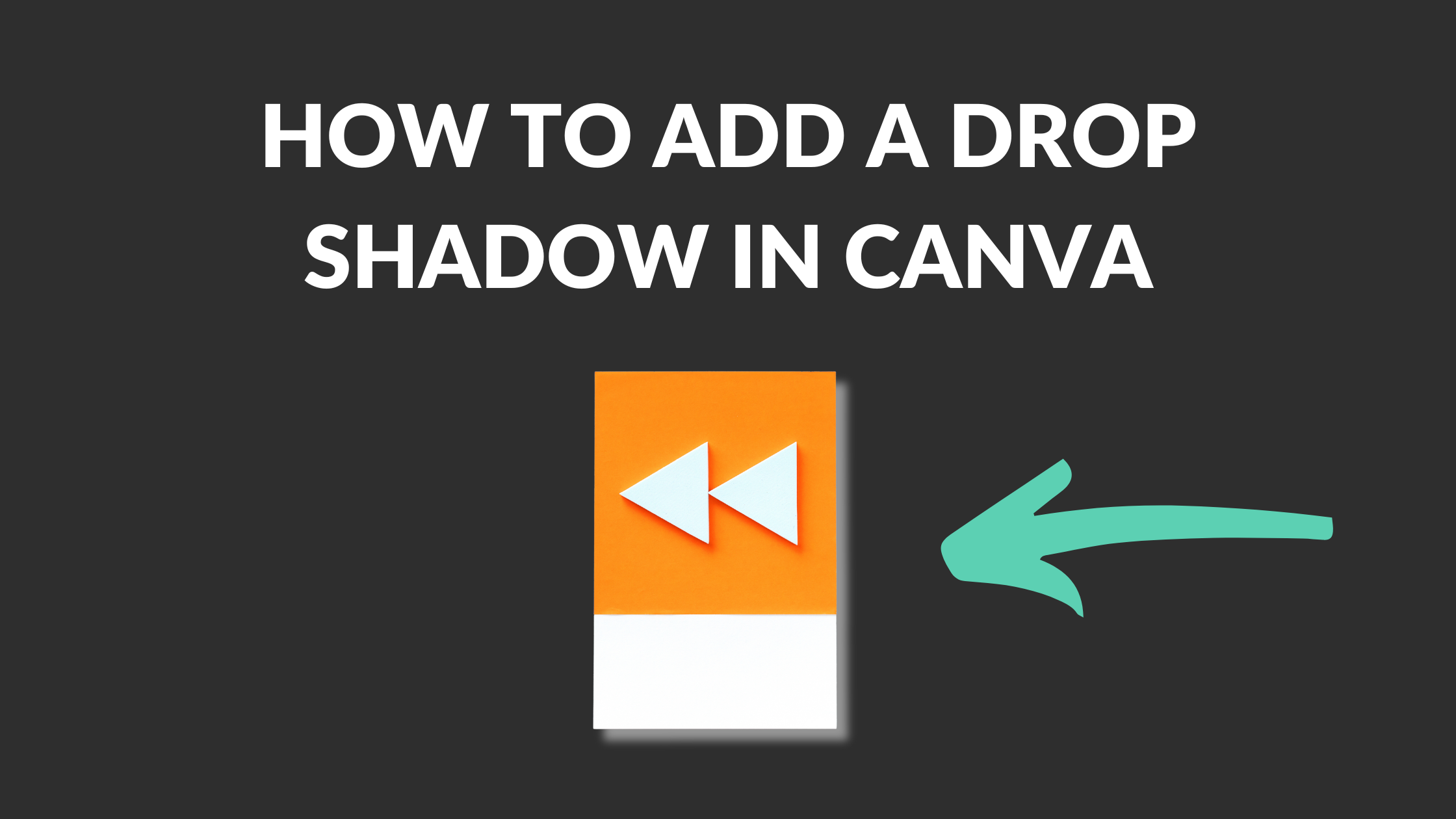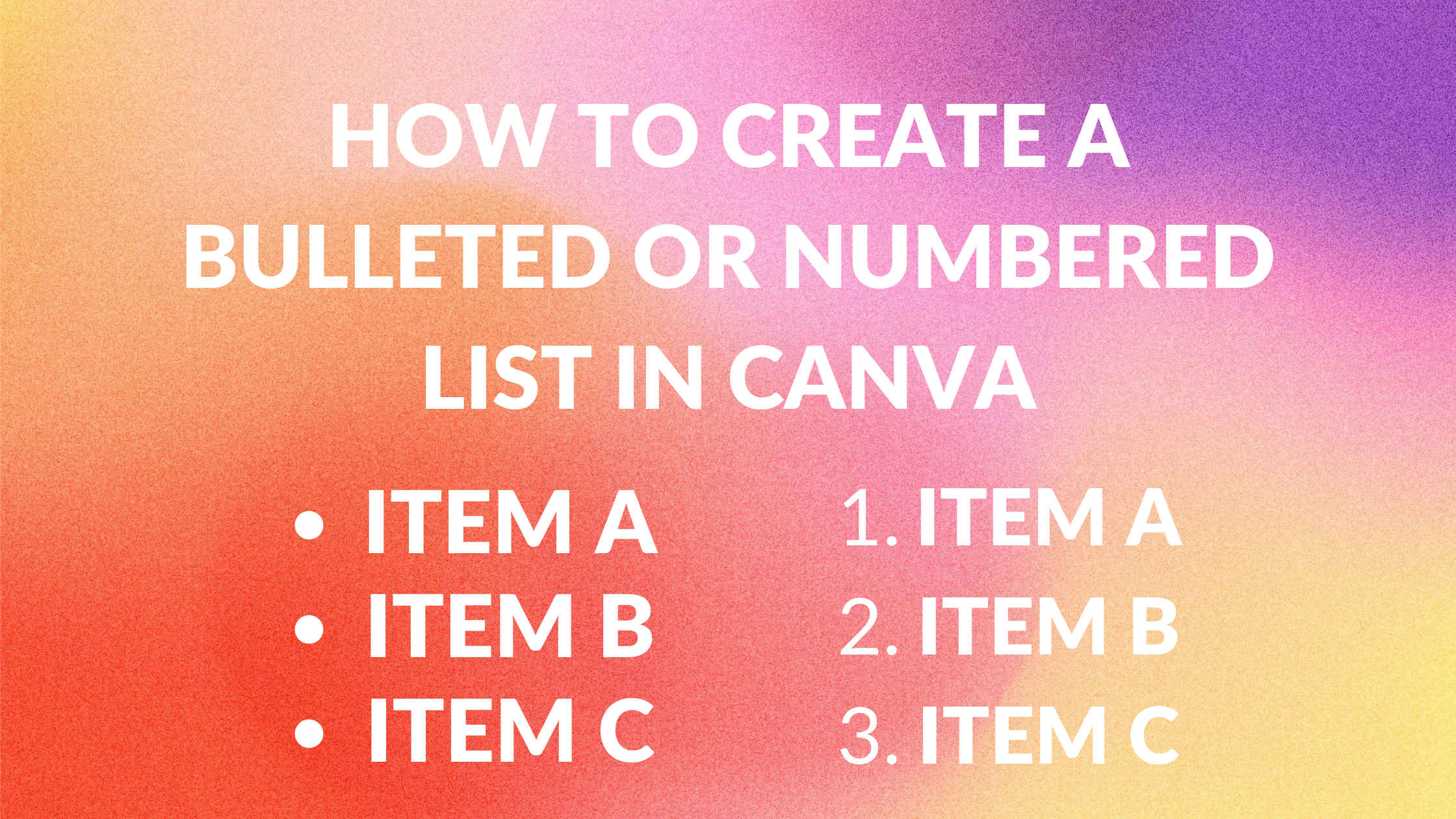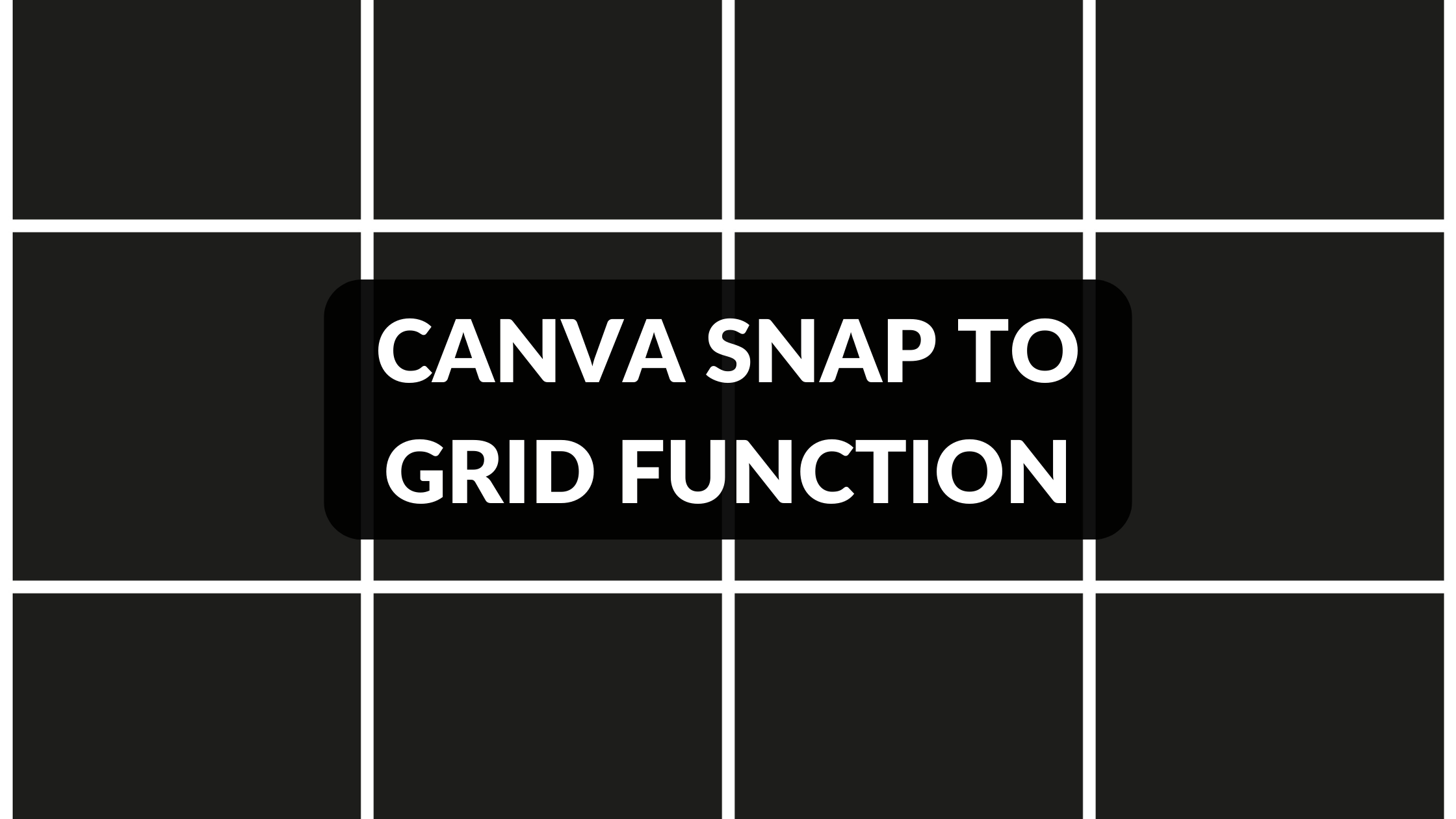Effortless organization: Explore Canva’s Page Manager. Master the art of managing pages for streamlined design workflow.
Canva Features and Tools Articles
Vector versatility: Save Canva as EPS. Learn to preserve your designs in EPS format with our step-by-step guide.
Elevate depth. Master how to add a drop shadow in Canva for striking and dimensional visuals.
Elevate your designs with Canva’s Smart Crop tool. Learn how to use this powerful feature to create perfectly cropped visuals effortlessly.
Organize content. Learn how to create a bulleted or numbered list in Canva for structured layouts.
Achieve design precision! Unpack Canva’s ‘Snap to Grid’ function, mastering the technique to align elements flawlessly for a cohesive visual layout.
Unleash your creativity by learning how to collage in Canva. Discover easy steps to blend images and design stunning visuals for your content.
Boost your Canva productivity with our comprehensive guide on Canva keyboard shortcuts. Save time and design more effectively with these tips!
Dive into our step-by-step guide on how to create an infographic in Canva. Simplify complex data and make your content visually appealing!
Discover how to make the most of Canva’s PDF Editor Tool, enhancing your design process with our comprehensive guide