Template Fonts is reader supported. When you buy through links on our site, we may earn an affiliate commission. Learn more
Great graphic design is powered by amazing tools. Luckily, Canva has made creating custom graphic designs much easier for the average person. In this tutorial, our team of design experts will cover how to make text transparent in Canva.
How to Create Transparent Canva Text
Creating transparent text in Canva is easy! And transparent text is a great way to add subtle flair to your designs.
1. Select Text
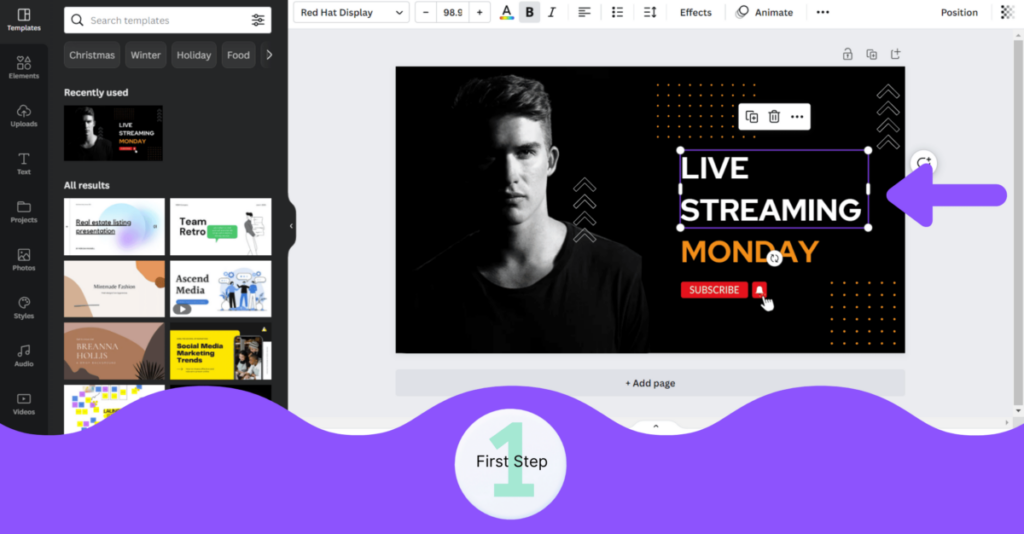
Select the text you want to make transparent.
2. Activate Transparency Button on Toolbar
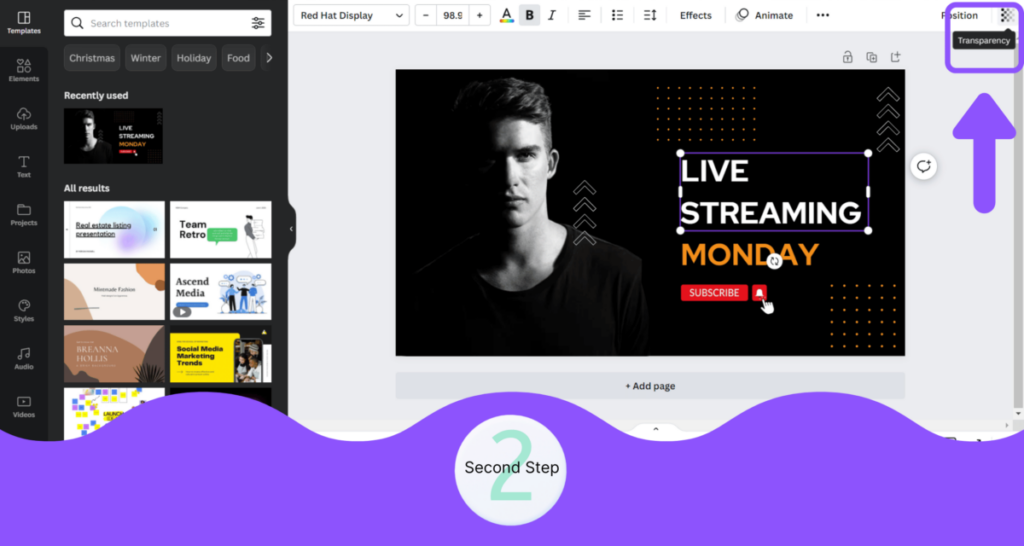
Go to the Top bar and click on the checker box that says Transparency on hover.
3. Adjust Transparency Level of Text
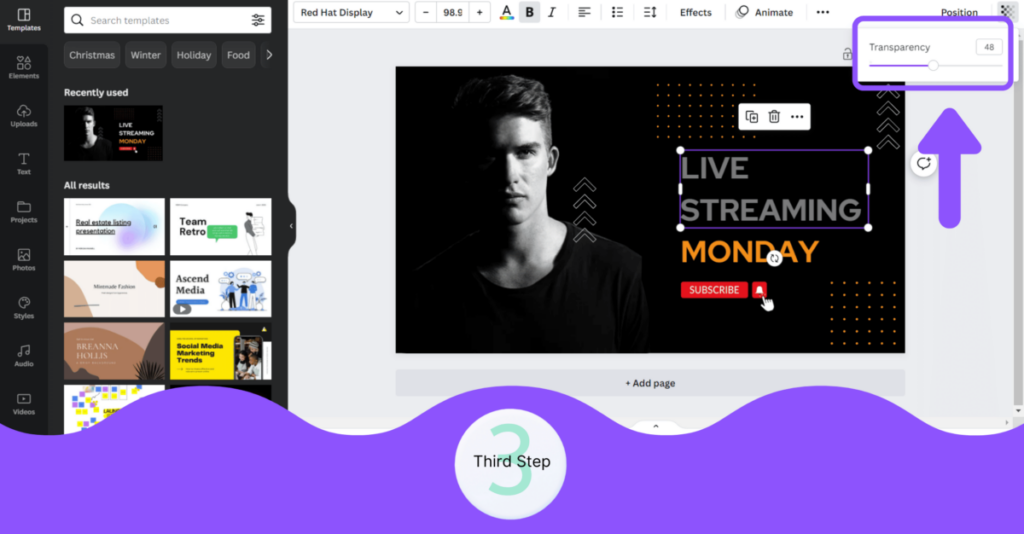
You can see the bar of transparency. You can change the transparency of the text with this bar. Adjust according to your needs.
Conclusion
I hope you found this guide on how to make text transparent in Canva, useful! Be sure to check out our blog for more articles covering the essential tips, tricks, and advice for Canva! Also, if you haven’t already tried CanvaPro, you can try it for free for 30 days!

