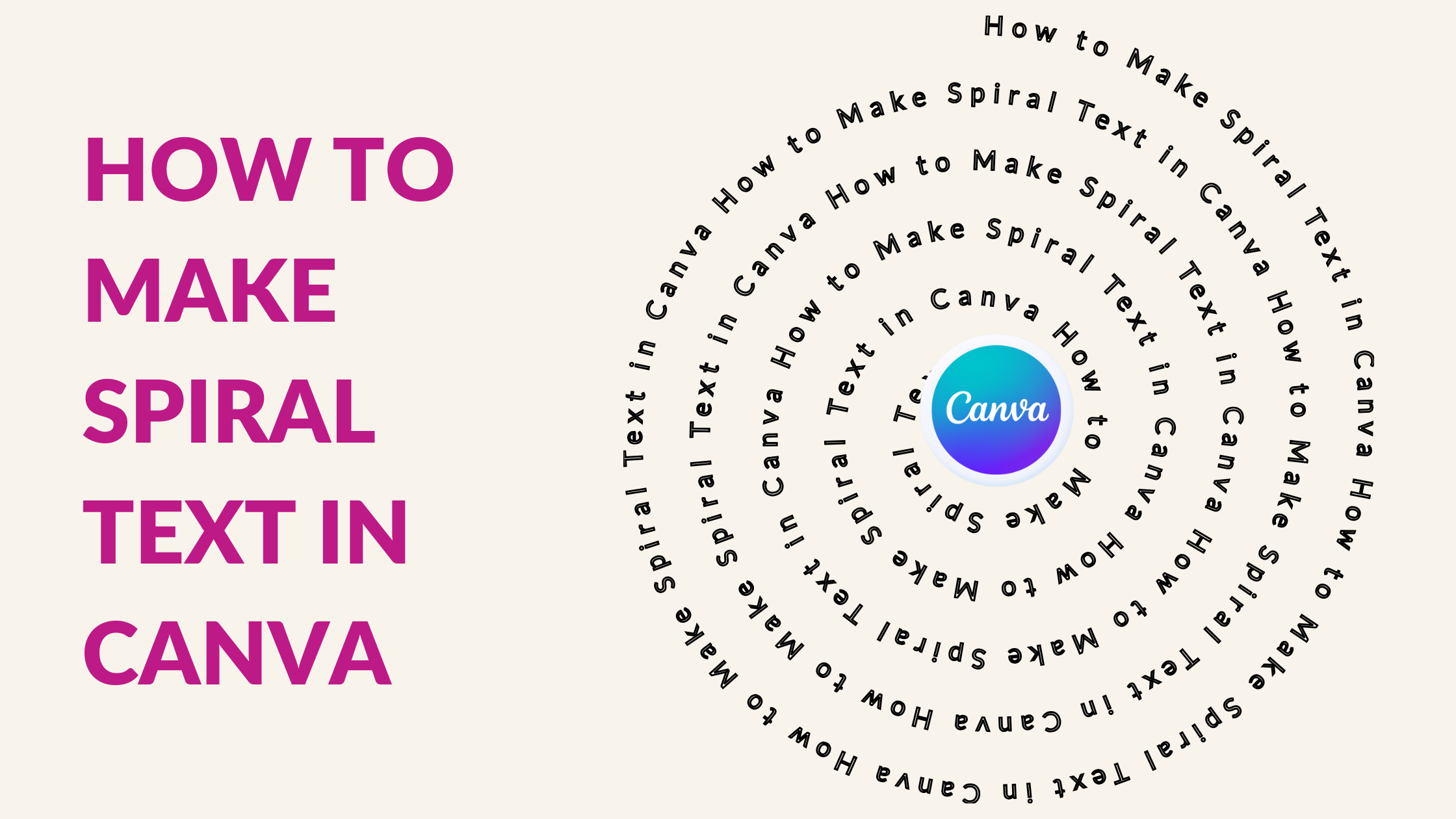Quickly insert Lorem Ipsum text into your Canva project with our easy guide. Perfect for layout and design mock-ups.
Text Effects and Editing Articles
Learn how to highlight text in Canva with our step-by-step guide. Enhance your designs and make your message pop. Get started today!
Discover how to bend text in Canva with our step-by-step guide. Add a creative twist to your designs with curved and wavy text.
Formatting Canva Docs? Trying to separate your content across various pages? Learn how to insert page breaks for a polished document layout!
Master the technique of crafting eye-catching ombre text in Canva. Get creative and stand out effortlessly.
Create captivating spiral text in Canva with our step-by-step guide. Elevate your designs with this eye-catching effect.
Learn to reposition text boxes in Canva on your mobile device. Master the art of mobile design with easy text box movement.
Transform your text in Canva by stretching letters to create unique typography. Follow these steps to give your designs a distinctive look.
Mastering em dashes in Canva text? Our Canva tutorial shows you how to create em dashes (—) for added emphasis!
Maintain consistency across your design. Learn how to copy Canva text style and format for a unified look.