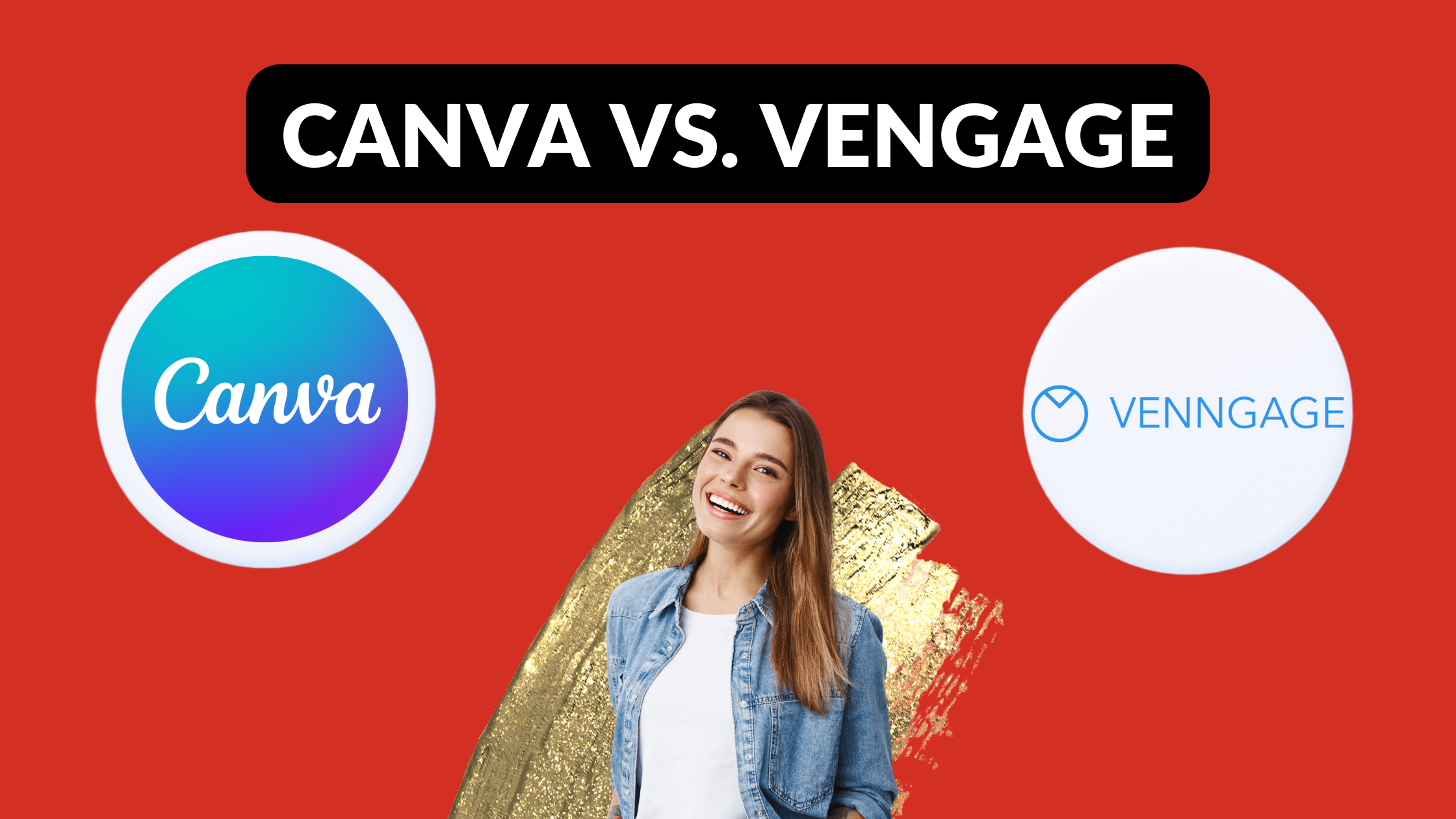Template Fonts is reader supported. When you buy through links on our site, we may earn an affiliate commission. Learn more
Canva and Venngage are two of the most popular graphic design tools available in the market. Both tools offer a range of features and templates that allow users to create stunning visuals for their personal or professional use. Canva is an all-in-one design platform that offers a wide range of templates for social media, marketing, and personal use. Venngage, on the other hand, is primarily focused on infographics, but also offers templates for other types of designs.
When it comes to choosing between Canva and Venngage, it ultimately depends on the user’s needs and preferences. Canva is a great tool for creating social media graphics, marketing materials, and personal designs. It offers a vast library of templates, images, and fonts, making it easy for users to create stunning designs without any prior design experience. Venngage, on the other hand, is ideal for creating infographics and data visualizations. Its templates are highly customizable, allowing users to create unique designs that effectively communicate their message.
Overall, both Canva and Venngage are excellent design tools that offer a range of features and templates for users to create stunning visuals. While Canva is more versatile and offers a wider range of templates, Venngage is ideal for creating infographics and data visualizations. Ultimately, the choice between the two tools depends on the user’s needs and preferences.
What is Canva?
Canva is a web-based graphic design platform that allows users to create a wide range of visual content, including social media graphics, presentations, posters, flyers, and more. The platform was launched in 2012 and has since grown to become one of the most popular design tools on the market, with over 30 million users worldwide.
One of the key features of Canva is its user-friendly interface, which makes it easy for even beginners to create professional-looking designs. The platform offers a wide range of templates, graphics, and fonts that can be easily customized to suit individual needs. Users can also upload their own images and designs to incorporate into their projects.
Canva offers both free and paid plans, with the paid plans providing access to additional features and resources. The platform also offers a range of integrations with other tools and platforms, including Dropbox, Google Drive, and social media platforms like Facebook and Twitter.
Overall, Canva is a versatile and user-friendly design tool that is suitable for a wide range of users, from beginners to professionals. Its extensive library of templates and resources, combined with its intuitive interface, make it a popular choice for creating a range of visual content.
What is Venngage?
Venngage is a web-based graphic design software that allows users to create and publish custom infographics, reports, posters, and other visual content. It was first launched in 2012 and has since been used by over a million people worldwide.
With Venngage, users can choose from a wide variety of pre-designed templates or create their own designs from scratch. The platform offers a drag-and-drop interface that makes it easy for even non-designers to create professional-looking graphics quickly.
One of the key features of Venngage is its library of over 40,000 icons, illustrations, and images that users can use to enhance their designs. Additionally, the platform allows users to upload their own images and branding elements to create a consistent look and feel across all of their designs.
Venngage also offers a range of data visualization tools that allow users to create charts, graphs, and other visualizations that make complex data easy to understand. Users can import data from spreadsheets or other sources and use Venngage’s tools to create custom visualizations that fit their needs.
Overall, Venngage is a powerful and easy-to-use graphic design tool that is ideal for businesses, marketers, and anyone else who needs to create engaging visual content quickly and easily.
Ease of Use
When it comes to creating graphics, ease of use is a crucial factor to consider. Both Canva and Venngage offer user-friendly interfaces, making it easy for anyone to create professional-looking designs without any prior design experience.
Canva
Canva’s interface is intuitive and straightforward. Users can choose from a variety of templates, including social media graphics, presentations, and documents. Canva also offers drag-and-drop functionality, making it easy to add and move elements around the design canvas.
Canva’s user-friendly interface is designed for individuals, small businesses, enterprise, not-for-profit organizations, teachers, and students. With Canva, users can create designs quickly, even if they are novices.
Venngage
Venngage’s interface is also user-friendly and easy to navigate. The platform offers a wide range of templates, including infographics, reports, and presentations. One of the benefits of Venngage is that users can modify templates to their liking, allowing for greater customization.
Venngage is designed for collaborative teams and people working within tight time restraints and budgets. With Venngage, users can create professional-looking designs quickly and easily.
Overall, both Canva and Venngage offer user-friendly interfaces that make it easy for anyone to create professional-looking designs. While Canva is designed for individuals and small businesses, Venngage is designed for collaborative teams and people working within tight time restraints and budgets.
Design Capabilities
Canva
Canva is an online graphic design tool that offers a wide range of design capabilities for users. With Canva, users can create designs such as social media graphics, presentations, posters, flyers, and more. Canva has a user-friendly interface that allows users to easily navigate through its features.
Canva offers a vast library of templates, graphics, and fonts that users can use to create their designs. Users can also upload their own photos and graphics to use in their designs. Canva also offers a range of design tools such as grids, shapes, and lines that users can use to create their designs.
Canva’s drag-and-drop interface makes it easy for users to create their designs. Users can simply drag and drop elements onto their design canvas and adjust them as needed. Canva also offers a range of design tutorials and resources to help users improve their design skills.
Venngage
Venngage is an online infographic maker that offers a range of design capabilities. With Venngage, users can create infographics, reports, posters, and more. Venngage offers a range of templates that users can use to create their designs. Users can also upload their own images and graphics to use in their designs.
Venngage offers a range of design tools such as charts, icons, and maps that users can use to create their designs. Venngage also offers a range of customization options such as font styles, colors, and backgrounds that users can use to customize their designs.
Venngage’s drag-and-drop interface makes it easy for users to create their designs. Users can simply drag and drop elements onto their design canvas and adjust them as needed. Venngage also offers a range of design tutorials and resources to help users improve their design skills.
Overall, both Canva and Venngage offer a range of design capabilities that users can use to create their designs. Canva is more focused on general graphic design, while Venngage is more focused on infographics and reports.
Pricing Models
Canva
Canva offers a variety of pricing models to suit different needs. For individuals, Canva offers a free plan that provides access to basic features and templates. For teams, Canva offers a Pro plan that allows for collaboration and access to more advanced features. The Pro plan costs $9.95 per user per month, billed annually. For larger organizations, Canva offers an Enterprise plan with custom pricing based on specific needs.
Venngage
Venngage also offers a variety of pricing models. For individuals, Venngage offers a free plan that provides access to basic features and templates, with limited exports and a Venngage watermark. For teams, Venngage offers a Business plan that allows for collaboration and access to more advanced features. The Business plan costs $49 per user per month, billed annually. For larger organizations, Venngage offers a Custom plan with custom pricing based on specific needs.
Overall, both Canva and Venngage offer a range of pricing models to suit different needs and budgets. Canva’s free plan may be more attractive to individuals and small teams, while Venngage’s Business plan may be more suitable for larger teams and organizations. Ultimately, the decision between Canva and Venngage may come down to personal preference and specific needs.
Customer Support
Canva
Canva offers customer support through a few different channels. Users can access a Help Center with articles and tutorials on various topics, including design basics, troubleshooting, and frequently asked questions. The Help Center also has a search function to help users find the information they need quickly.
In addition to the Help Center, Canva offers email support for users with paid subscriptions. Users can submit a support request through a form on the Canva website, and the Canva team typically responds within 24 hours. Canva also has a Twitter account dedicated to support, where users can tweet their questions or issues to the team.
Venngage
Venngage offers customer support through a variety of channels. Users can access a Help Center with articles and tutorials on a range of topics, including design tips, troubleshooting, and frequently asked questions. The Help Center also has a search function to help users find the information they need quickly.
In addition to the Help Center, Venngage offers email support for users with paid subscriptions. Users can submit a support request through a form on the Venngage website, and the Venngage team typically responds within 24 hours. Venngage also has a live chat feature, where users can chat with a support representative in real-time.
Overall, both Canva and Venngage offer helpful customer support options for their users. While Canva offers support through Twitter, Venngage offers a live chat feature, which may be more convenient for users who prefer real-time communication.
Integration Capabilities
Canva
Canva is a versatile graphic design platform that offers a wide range of integration capabilities. It allows users to integrate with a variety of third-party applications, including Dropbox, Google Drive, and Mailchimp. This makes it easy for users to access their files and data from different sources, without having to leave the Canva platform.
Moreover, Canva also offers an API that enables developers to create custom integrations with the platform. This API allows users to automate their workflows and integrate Canva with other tools and platforms that they use regularly. Additionally, Canva provides a plugin for WordPress, which enables users to design and publish graphics directly from their WordPress dashboard.
Venngage
Venngage is a user-friendly infographic maker that offers a range of integration capabilities. It allows users to import data from various sources, including Google Sheets and Excel spreadsheets. This makes it easy for users to create charts and graphs from their data, without having to manually input the data into the platform.
Venngage also offers a Chrome extension that enables users to create and edit infographics directly from their browser. This extension makes it easy for users to create infographics on the go, without having to open the Venngage platform. Additionally, Venngage offers an API that enables developers to create custom integrations with the platform.
Overall, both Canva and Venngage offer a range of integration capabilities that enable users to streamline their workflows and access their data from different sources. While Canva offers more integrations with third-party applications, Venngage’s data import capabilities and Chrome extension make it a more user-friendly option for creating infographics.
User Reviews
Canva
Canva has received high praise from users for its ease of use and variety of design options. Users appreciate the platform’s drag-and-drop interface, which makes designing graphics and images simple and intuitive. Additionally, Canva’s extensive library of templates and design elements allows users to create professional-looking designs quickly and easily.
Some users have noted that Canva can be slow to load, especially when working on complex designs. Others have mentioned that the platform’s free version has limited features and that the paid version can be costly. However, overall, users have been very satisfied with Canva’s design capabilities and ease of use.
Venngage
Venngage has also received positive reviews from users, particularly for its ability to create infographics quickly and easily. Users appreciate the platform’s wide range of templates and design options, which make it easy to create professional-looking infographics without any design experience.
Some users have noted that Venngage’s interface can be confusing at times, particularly when trying to customize templates or add new design elements. Additionally, some users have mentioned that the platform’s free version has limited features, and that the paid version can be expensive.
Overall, however, users have been very satisfied with Venngage’s ability to create high-quality infographics quickly and easily.