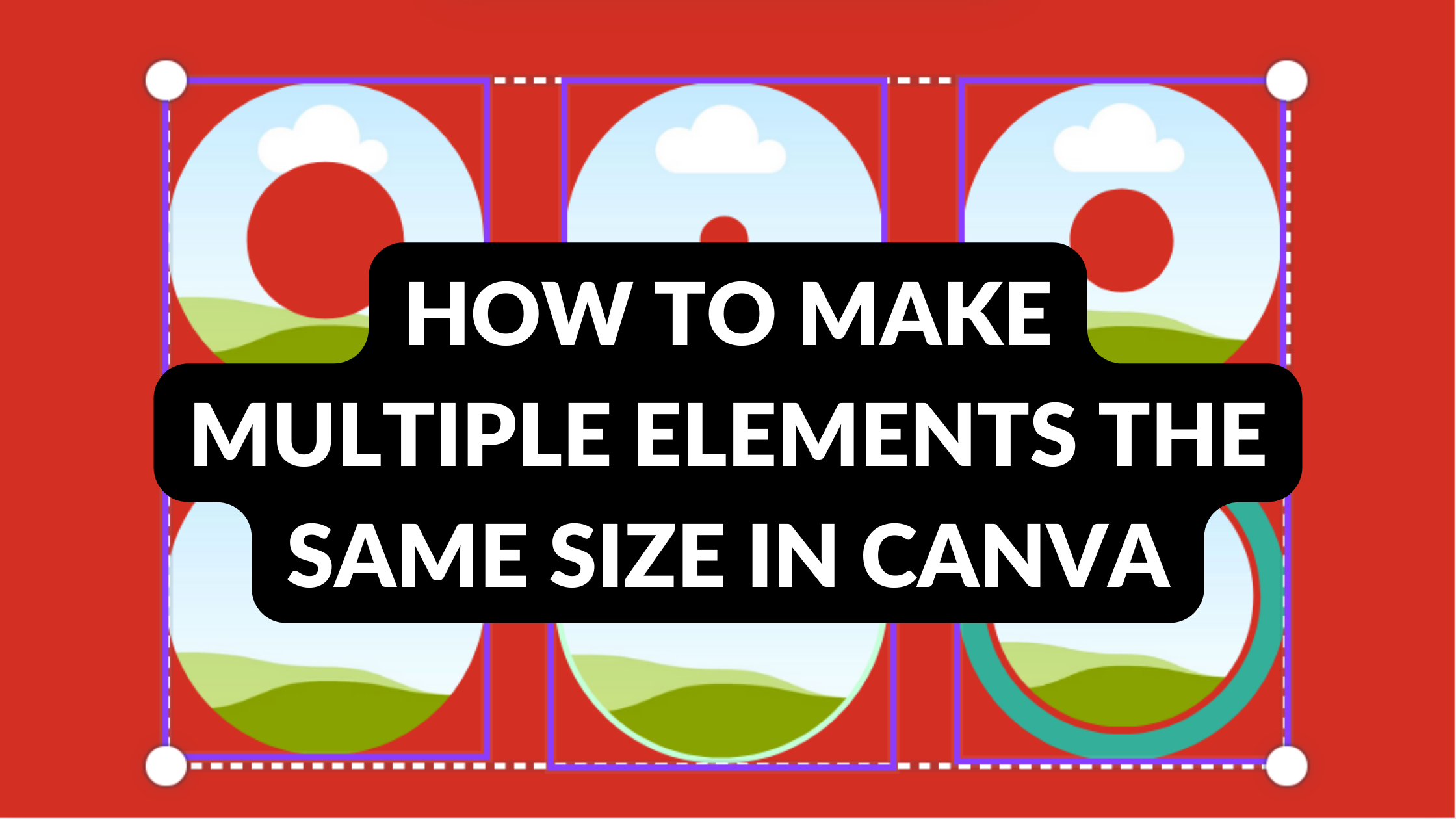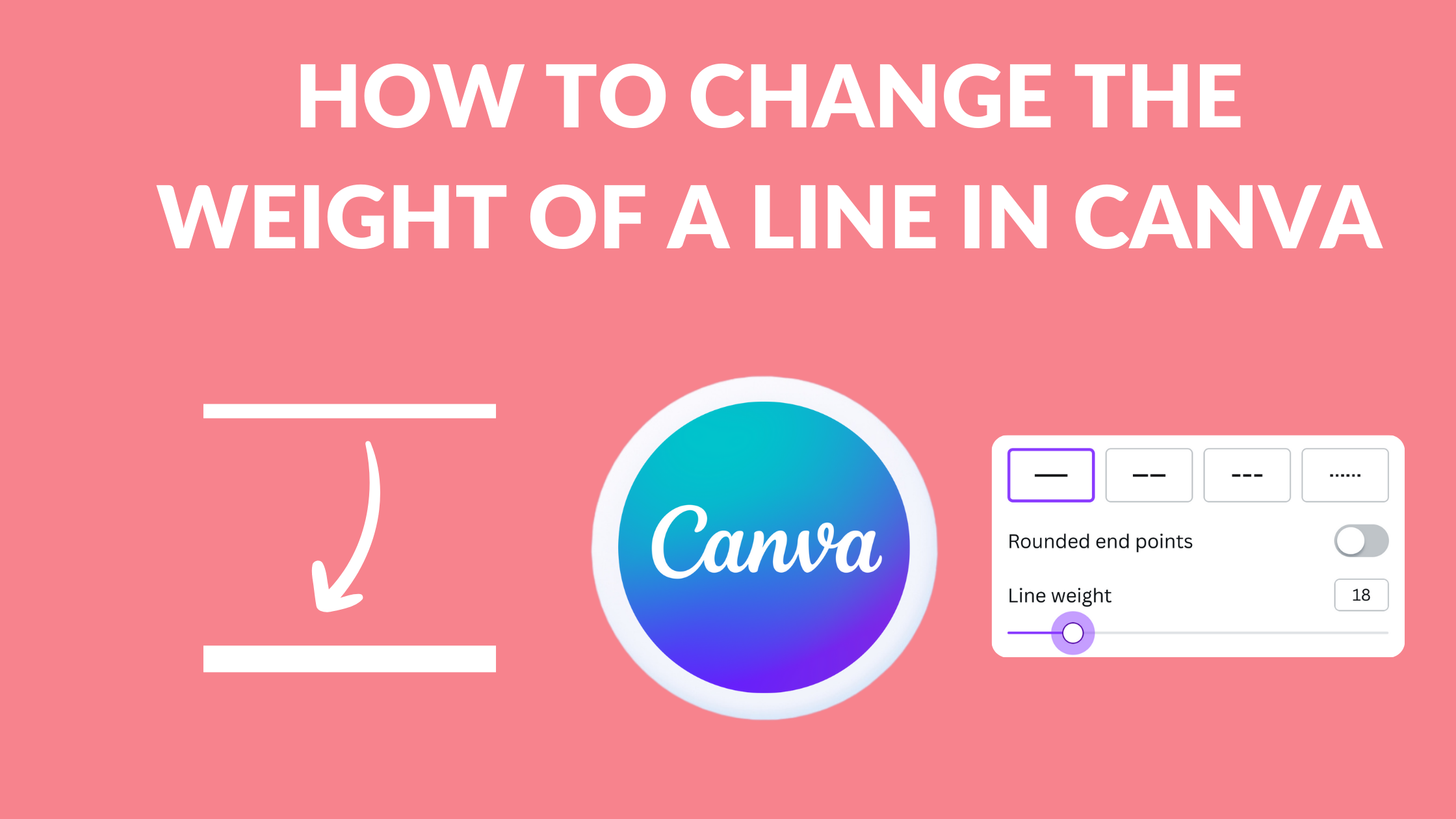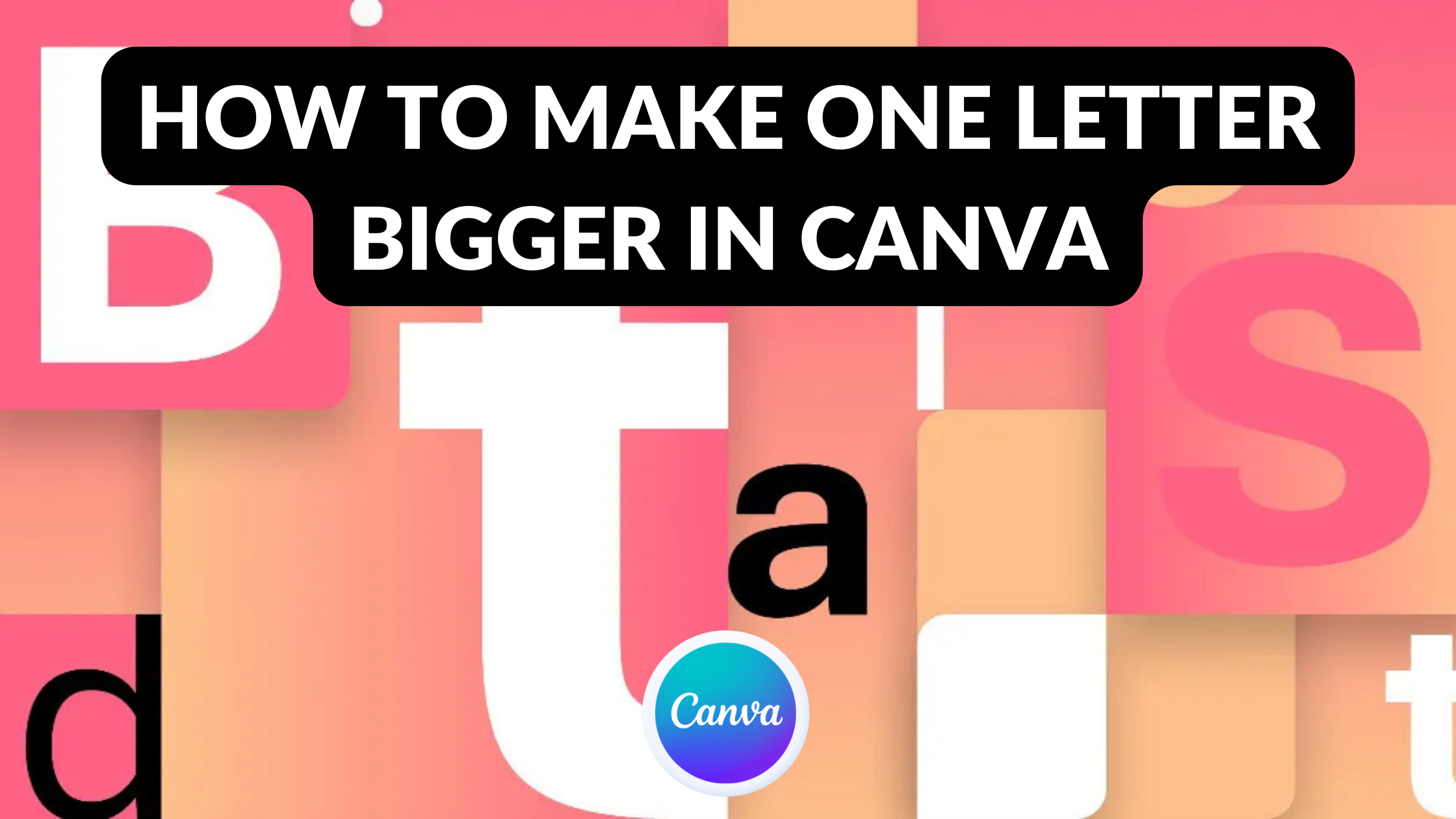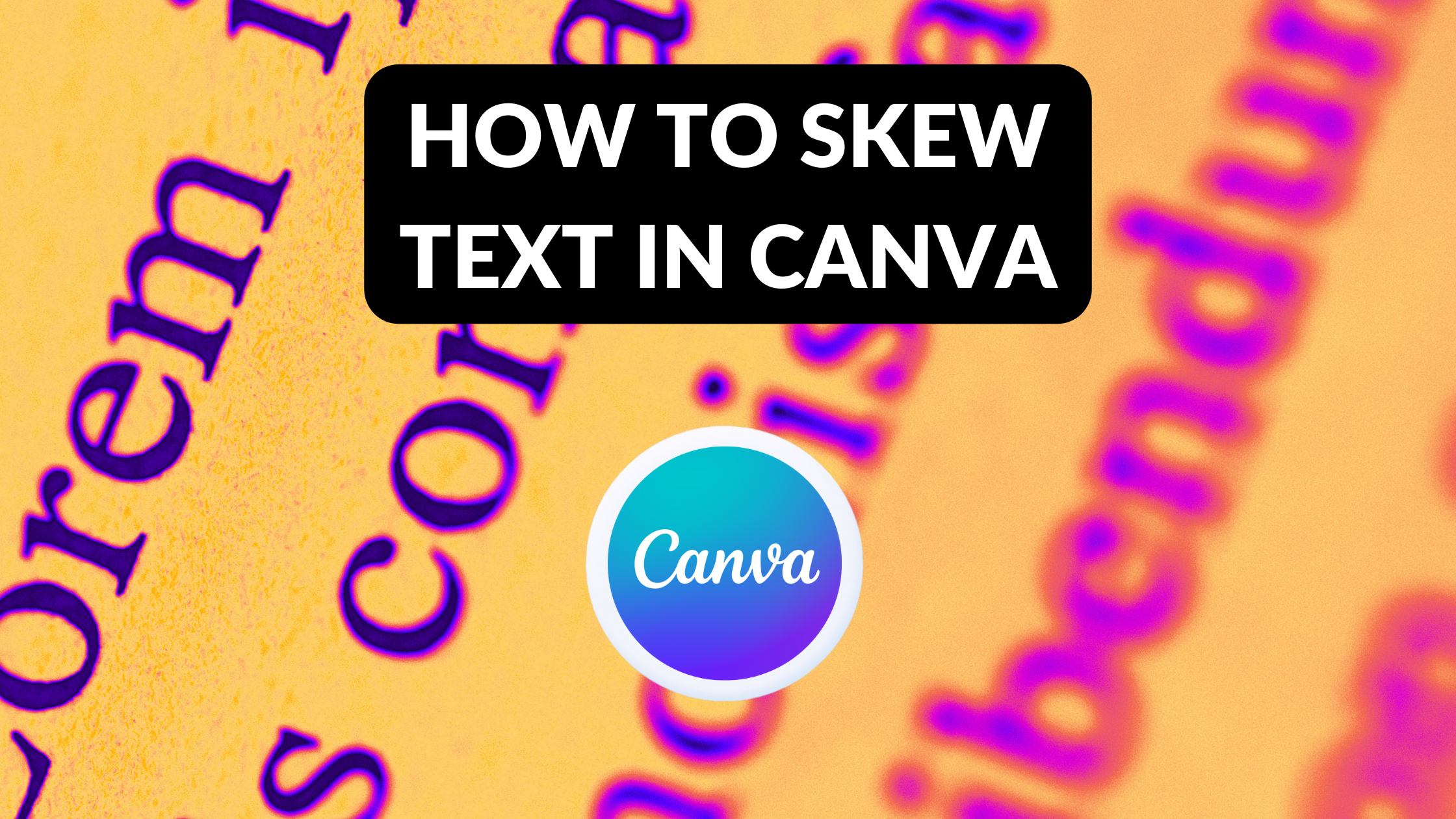Transform your text in Canva by stretching letters to create unique typography. Follow these steps to give your designs a distinctive look.
About Jake Tucker
Learn how to alter the weight of an element in Canva to achieve the desired visual impact in your designs. Customize element thickness!
Ensure consistency in your Canva designs by learning how to make multiple elements the same size. Read our comprehensive Canva guide!
Master the art of selecting an element behind another in Canva. Follow these steps to access and manipulate objects with precision.
Learn how to make a shape transparent in Canva to create stunning layered designs. Follow these simple steps for a professional look.
Refine the appearance of your table in Canva by making rows thinner. Follow these steps to achieve a well-organized and elegant design.
Enhance your designs in Canva by altering the weight of lines. Follow these steps to create varied, dynamic strokes in your visuals.
Learn how to resize a single letter to make it bigger in Canva and create eye-catching typography in your designs.
Explore the art of editing elements in Canva. Unleash your creativity with tips and tricks to customize designs like a pro.
Elevate your design in Canva by skewing text. Follow these steps to add a creative twist to your typography and visuals.