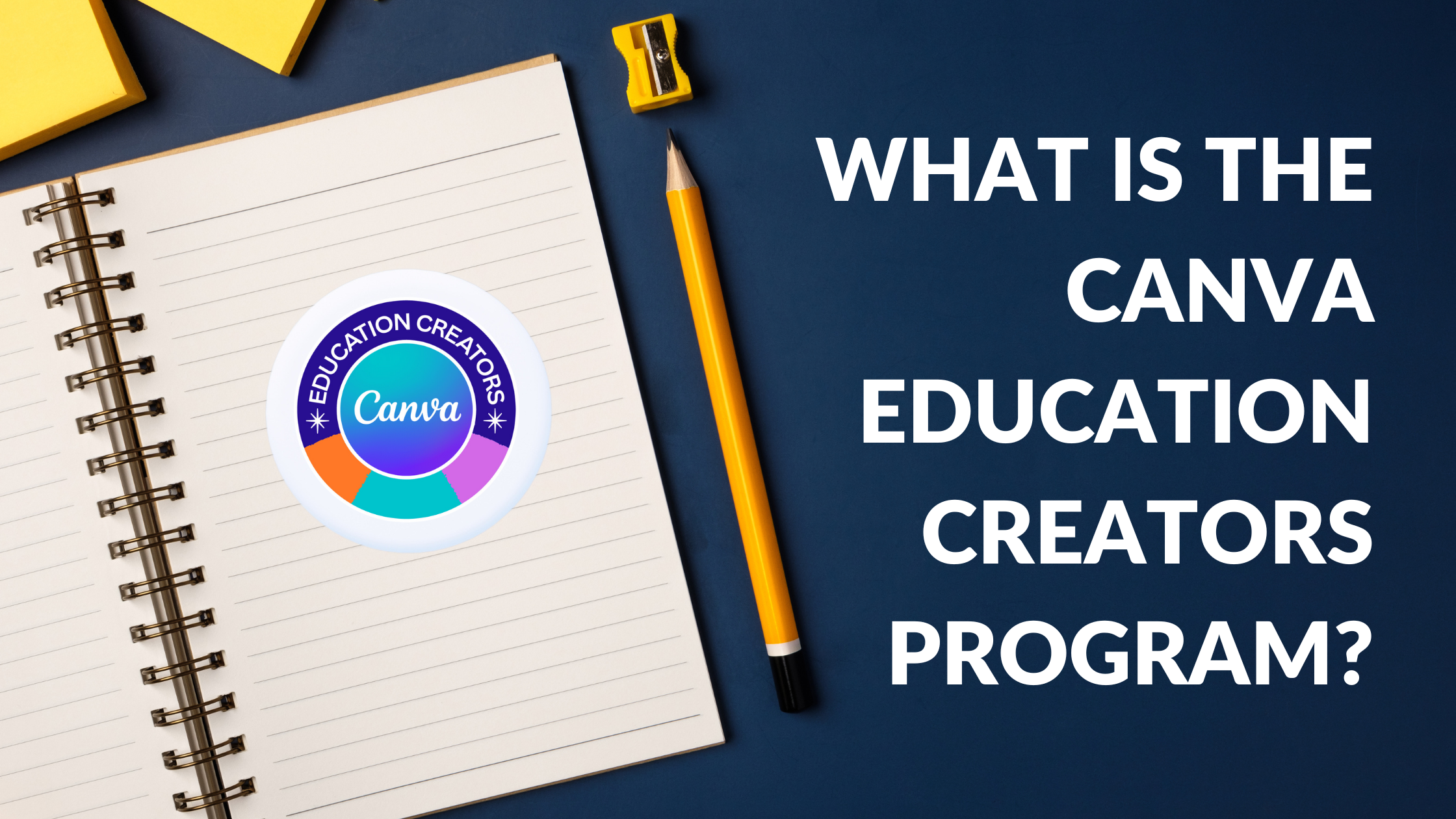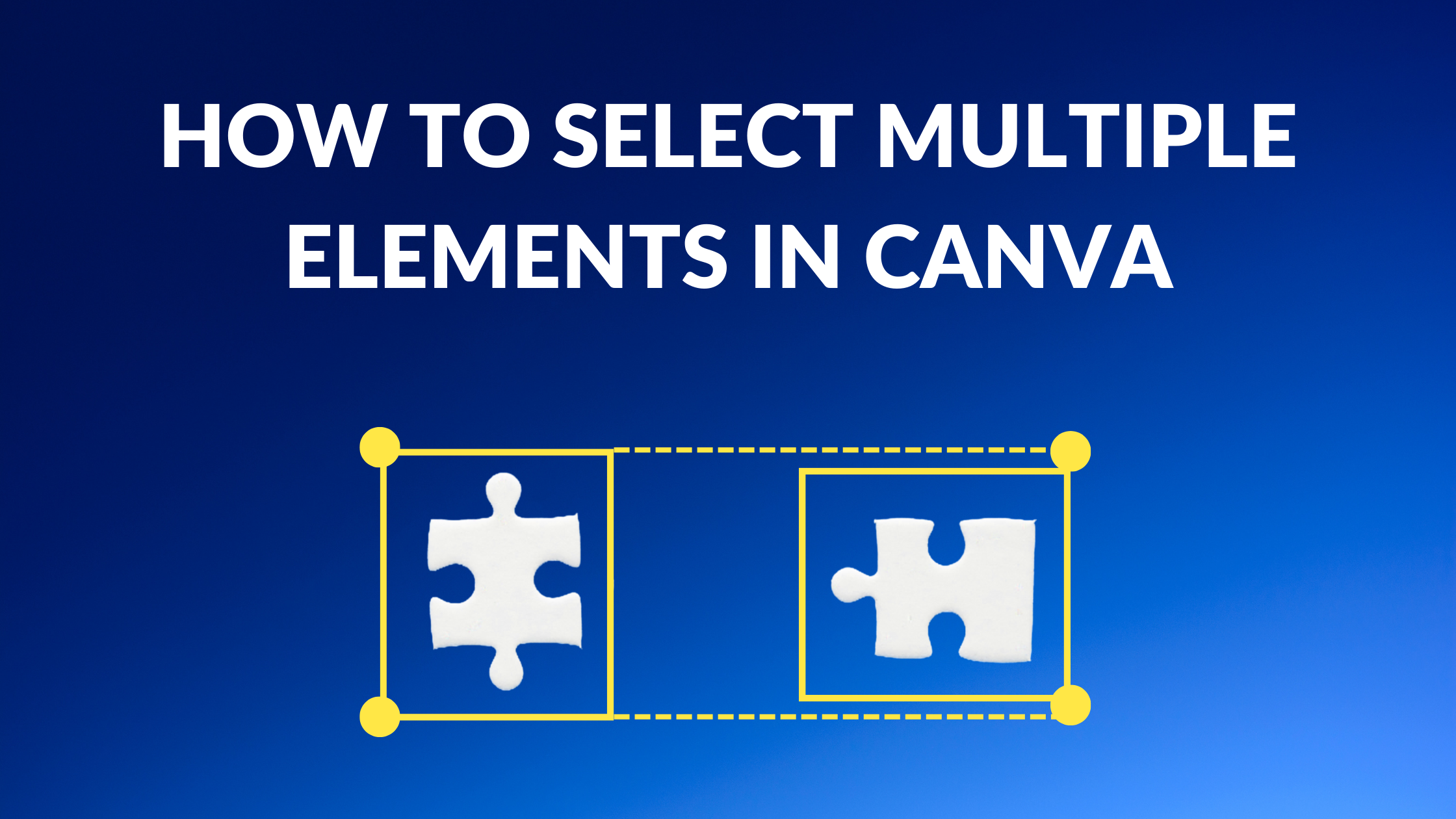Learn how to use Canva’s rulers, guides, and gridlines to align and organize your designs with precision every time!
About Jake Tucker
Learn how to create a list in Canva with bullet points or numbers. Format your list items and customize the design to match your style!
Learn how the Canva Education Creators Program offers resources for educators creating educational content using Canva’s tools and templates!
Gain valuable insights and analytics with Canva Insights to track the performance of your designs and optimize your creative strategy.
Streamline your editing process! Discover how to select and manipulate multiple elements simultaneously in Canva.
Design with depth and layers! Learn how to easily manage and adjust layers using Canva’s drag and drop functionality.
Discover how to upload your own fonts to Canva for more design customization and creative uses of typography!
Discover how to add vibrant colors to your text boxes in Canva with ease. Learn how to fill a text box with color on Canva!
Discover how to easily group text elements in Canva. Enhance your Canva workflow and create cohesive and visually appealing designs!
Learn how to resize text in Canva effortlessly. Discover the steps to adjust the size of your text elements and create designs that impress!