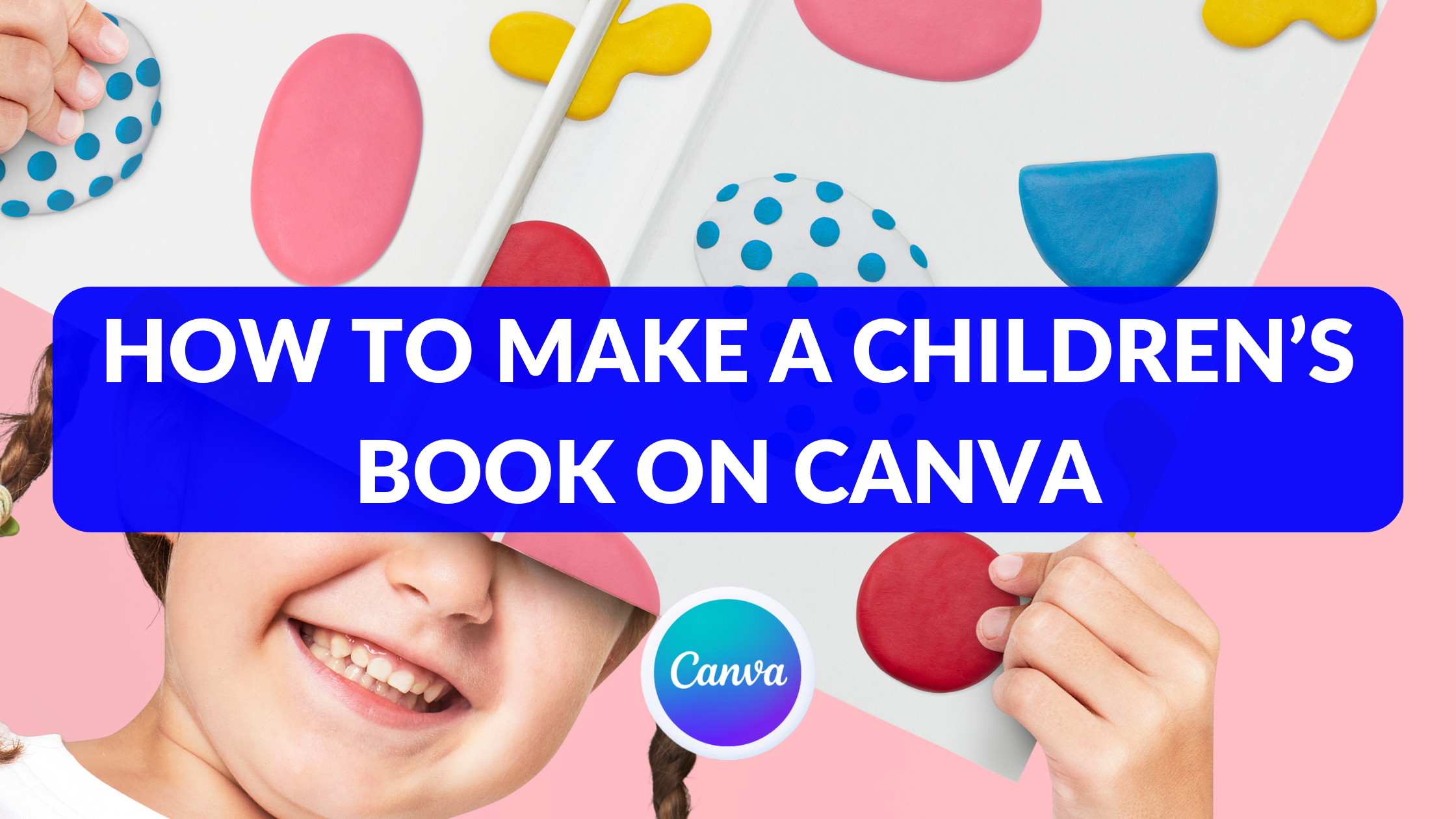Template Fonts is reader supported. When you buy through links on our site, we may earn an affiliate commission. Learn more
Creating a children’s book can be a fun and rewarding experience, but it can also be a daunting task. However, with the help of Canva, making a children’s book has never been easier. Canva is a user-friendly online design tool that allows users to create professional-looking designs without the need for extensive design knowledge or experience.
With Canva, users can create engaging illustrations that will complement their text and keep children entertained. Canva offers a wide range of design templates, graphics, and fonts that can be customized to fit the user’s specific needs. Whether you are creating a picture book, a coloring book, or a workbook for kids, Canva has everything you need to bring your ideas to life.
Understanding Canva
Canva is a user-friendly graphic design tool that allows users to create a wide range of designs, including children’s books. With its drag-and-drop interface, users can easily add images, text, and other design elements to their projects.
Canva offers a free version as well as a paid version with additional features. The free version provides access to thousands of templates, graphics, and fonts, while the paid version includes additional templates, premium images, and advanced features like team collaboration and branding tools.
One of the key benefits of using Canva is its ease of use. Even users with no design experience can create professional-looking designs with minimal effort. Canva also provides a range of tutorials and guides to help users get started and improve their design skills.
In addition to its design features, Canva also offers a range of tools to help users manage their projects. Users can collaborate with team members, share designs with others, and track changes and revisions.
Overall, Canva is a powerful and versatile tool for creating children’s books and other design projects. Its user-friendly interface, extensive library of design elements, and range of project management tools make it an ideal choice for both beginners and experienced designers alike.
Exploring Children’s Book Themes
When it comes to creating a children’s book on Canva, one of the most important aspects to consider is the theme. The theme of a children’s book can greatly impact how engaging and memorable it is for young readers. Here are a few tips for exploring children’s book themes on Canva:
1. Consider the age group: The age group of the target audience can greatly influence the theme of the book. For example, a book for toddlers might have a simple theme such as colors or animals, while a book for older children might explore more complex themes such as friendship or self-discovery.
2. Think about the message: What message do you want your book to convey? Whether it’s about overcoming challenges, accepting differences, or embracing creativity, the theme of your book should align with the message you want to share with young readers.
3. Get creative: Don’t be afraid to think outside the box when it comes to children’s book themes. Consider unique themes such as space exploration, time travel, or even environmental conservation. With Canva’s vast library of design elements and templates, the possibilities are endless.
By exploring different children’s book themes on Canva, you can create a book that not only engages young readers but also leaves a lasting impact on their lives.
Setting Up Your Canva Account
To get started with creating a children’s book on Canva, the first step is to create an account. This is a simple process that can be completed in a few minutes.
To create an account, go to the Canva website and click on the “Sign Up” button in the top-right corner. Enter your email address, choose a password, and then click on “Sign Up.” Alternatively, you can sign up using your Google or Facebook account.
Once you have created your account, you will be taken to the Canva dashboard. Here, you will find a wide range of design templates to choose from, including templates for creating children’s books.
It is important to note that while Canva is free to use, some of the more advanced features and design elements may require a paid subscription. However, for creating a basic children’s book, the free version of Canva should be sufficient.
Overall, setting up a Canva account is a straightforward process that can be completed quickly and easily. Once you have created your account, you can begin exploring the various design templates and features available on the platform.
Choosing the Right Template
When it comes to creating a children’s book on Canva, choosing the right template is key. Canva offers a variety of templates specifically designed for children’s books, making it easy to get started.
Once you’ve logged into Canva, browse through the available templates to find one that resonates with your story and style. If you can’t find a suitable template, you can always start from scratch by selecting the “Custom dimensions” option and entering your desired dimensions for the book pages.
When selecting a template, consider the age range of your target audience. Canva provides templates for different age groups, from toddlers to early readers, so be sure to choose one that matches your readers’ developmental level.
It’s also important to consider the tone of your book. If your story is lighthearted and playful, choose a template with vibrant colors and playful fonts. If your story is more serious or educational, consider a template with a more subdued color palette and clean, simple design.
Overall, choosing the right template is an important step in creating a successful children’s book on Canva. Take the time to browse through the available options and select one that best fits your story and target audience.
Creating Your Story
To create a children’s book on Canva, the first step is to create a story. The story should be engaging, interactive, and age-appropriate. It should have a clear beginning, middle, and end, and should convey a message or moral.
When creating a story, it is important to consider the target audience. For example, if the book is for toddlers, the story should be simple and easy to understand. On the other hand, if the book is for older children, the story can be more complex and include more advanced vocabulary.
To help create a story, Canva offers an AI Story Generator that suggests story ideas, plot combinations, and genre-bending possibilities. This feature can be accessed via Canva Docs’ Magic Write™ feature.
Once the story is created, it’s time to add illustrations. Illustrations play a vital role in capturing children’s attention. Canva offers a variety of templates and illustrations that can be used to bring the story to life. These illustrations can be customized to match the style and tone of the story.
Overall, creating a story for a children’s book on Canva is a fun and creative process. With the help of Canva’s AI Story Generator and illustration templates, anyone can bring their story to life and share it with the world.
Designing the Layout
Designing the layout of a children’s book is an essential part of the process. It is the visual representation of the story and helps bring it to life for young readers. Canva offers a variety of templates that can be customized to fit the specific needs of the book.
When designing the layout, it is important to consider the age group of the target audience. Younger children may benefit from larger text and simpler illustrations, while older children may prefer more complex layouts. The layout should also be visually appealing and easy to follow, with clear page breaks and consistent formatting throughout the book.
Canva offers a variety of design elements that can be used to create a visually appealing layout. These include illustrations, text boxes, and shapes. It is important to use these elements in a way that complements the story and enhances the overall reading experience.
In addition to design elements, Canva also offers a variety of formatting options. These include font styles and sizes, page margins, and line spacing. It is important to choose formatting options that are easy to read and visually appealing.
Overall, designing the layout of a children’s book on Canva requires careful consideration of the target audience, the story, and the available design elements and formatting options. With a little creativity and attention to detail, a captivating and visually appealing layout can be created that enhances the reading experience for young readers.
Adding Illustrations
To make a children’s book on Canva, one of the most important steps is to add illustrations that complement the text. Canva provides a user-friendly platform that allows even those without drawing skills to create beautiful illustrations.
One way to add illustrations to a children’s book on Canva is to use the platform’s pre-made templates. Canva offers a variety of templates that include illustrations and backgrounds that are perfect for children’s books. These templates can be customized by changing the colors, adding or removing elements, and resizing or rotating them.
Another way to add illustrations is to create them from scratch using Canva’s design tools. Canva provides a range of design tools that allow users to create illustrations using basic shapes, lines, and text. Users can also upload their own images and use them to create custom illustrations.
When adding illustrations to a children’s book on Canva, it is important to consider the age group and reading level of the target audience. For younger children, simple illustrations with bold colors and large shapes are more appropriate, while older children may appreciate more detailed illustrations with shading and textures.
Overall, Canva provides a variety of tools and templates that make it easy to add illustrations to a children’s book. By using these tools, authors can create beautiful and engaging books that capture the imagination of young readers.
Incorporating Text
When making a children’s book on Canva, incorporating text is an essential step. Here are some tips to make sure your text is visually appealing and easy to read:
-
Choose a font that is easy to read: Canva offers a wide range of fonts to choose from. It’s important to select a font that is easy to read, especially for children. Avoid using fancy or decorative fonts that may be difficult to read.
-
Use contrasting colors: Make sure the text stands out by using contrasting colors. For example, if the background is light, use dark text. If the background is dark, use light text.
-
Keep it simple: Children’s books are meant to be easy to read and understand. Keep your sentences short and simple. Avoid using complex words or sentences.
-
Use images to support the text: Adding images to your book can help support the text and make it more engaging for children. Canva offers a wide range of illustrations and graphics to choose from.
-
Proofread: Before finalizing your book, make sure to proofread your text. Check for spelling and grammar errors, and make sure the text is easy to read and understand.
By following these tips, you can create a visually appealing and engaging children’s book on Canva.
Finalizing and Printing
Once the story and illustrations are complete, it’s time to finalize the children’s book on Canva. Here are a few steps to follow:
First, review the entire book to ensure that everything is in place. Check for any spelling or grammatical errors, and make sure that the story flows smoothly. If there are any changes that need to be made, go back and edit the book until it is perfect.
Next, consider adding some finishing touches to the book. Canva provides a variety of effects that can enhance the overall mood of the book. Adjusting the opacity of elements can give a subtle touch to the illustrations. Also, adding filters can help to enhance the colors of the illustrations.
Finally, it’s time to print the book. Canva provides the option to download the book in various formats such as PDF, PNG, and JPG. Choose the format that is most suitable for the intended use of the book. For example, if the book is going to be printed, it’s best to download it in PDF format for high-quality printing.
In conclusion, finalizing and printing a children’s book on Canva is a straightforward process. By following these steps, anyone can create a beautiful and engaging book that children will love.