Template Fonts is reader supported. When you buy through links on our site, we may earn an affiliate commission. Learn more
Canva and GIMP are two popular graphic design tools that are often compared with each other. While both tools have their own unique features and benefits, they also have some significant differences. Canva is a web-based platform that is known for its user-friendly interface and drag-and-drop design tools, while GIMP is a free, open-source software that offers more advanced design capabilities.
When it comes to choosing between Canva and GIMP, it ultimately depends on the user’s specific needs and preferences. Canva is a great option for those who are new to graphic design or need to create simple designs quickly and easily. On the other hand, GIMP is more suitable for experienced designers who require more advanced features and customization options.
In this article, we will explore the differences between Canva and GIMP in detail, including their pricing, features, ease of use, and more. Whether you’re a beginner or a professional designer, this comparison will help you choose the right tool for your design needs.
What is Canva?
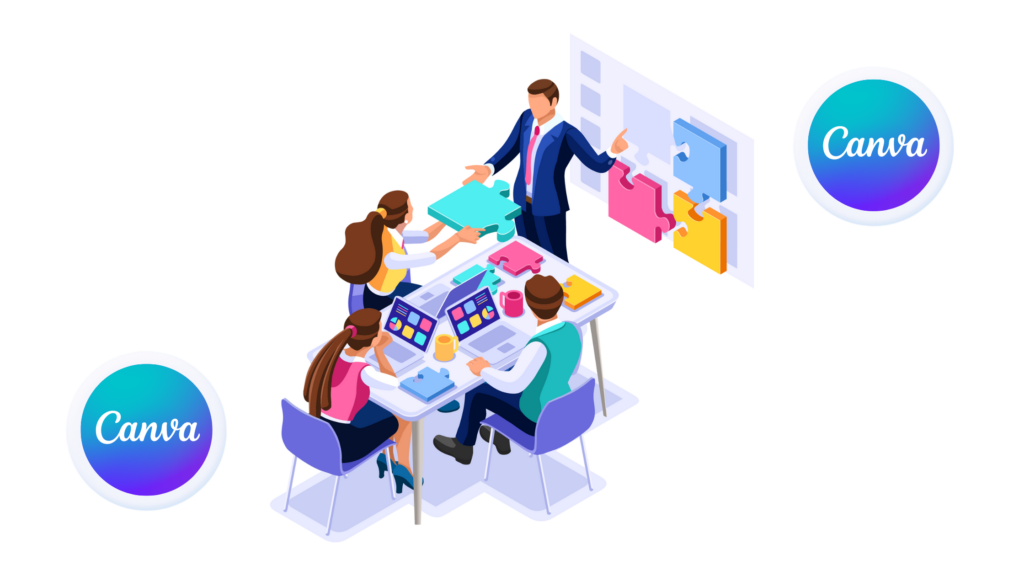
Canva is a graphic design tool that enables users to create various types of visual content, including posters, logos, social media advertisement templates, presentations, and more. It was founded in 2013 by Melanie Perkins, Cliff Obrecht, and Cameron Adams. Since its launch, it has become a popular tool among individuals, small businesses, and organizations.
One of the main advantages of Canva is its ease of use. Even users with little or no design experience can create professional-looking designs quickly and easily. Canva offers a drag-and-drop interface that allows users to choose from a wide range of templates, images, and fonts. Users can also upload their own images and use them in their designs.
Another advantage of Canva is its versatility. It supports different platforms like Web, Android, Mac, Windows, etc. Users can access their designs from anywhere, as long as they have an Internet connection. Canva also offers a free version as well as paid subscription plans, so users can choose the option that best fits their needs and budget.
Overall, Canva is a user-friendly and versatile graphic design tool that is suitable for a wide range of users. Whether you need to create a professional-looking poster for your business or a social media advertisement template for your personal brand, Canva has got you covered.
What is GIMP?

GIMP, short for GNU Image Manipulation Program, is a free and open-source image editor that allows users to manipulate and edit digital images. It was first released in 1998 and has since been maintained and developed by a team of volunteers.
GIMP is a powerful tool that is suitable for both professional and amateur users. It offers a wide range of features including customizable brushes, layers, filters, and plug-ins. It also supports various file formats such as JPEG, PNG, GIF, and TIFF.
One of the unique features of GIMP is its ability to support scripting languages such as Python and Perl. This allows users to automate repetitive tasks and create custom scripts to enhance their workflow.
GIMP is available for multiple operating systems including Windows, macOS, and Linux. It is also translated into many languages, making it accessible to users around the world.
Overall, GIMP is a versatile and powerful image editing tool that is suitable for a wide range of users. Its open-source nature and extensive community support make it a popular choice among users who prefer free and customizable software.
Ease of Use

Canva’s User Interface
Canva is a simple and intuitive online graphic design tool that is easy to use even for beginners. Its user interface is clean and modern, with a drag-and-drop interface that allows users to easily add and edit elements. Canva offers a wide range of templates, graphics, and fonts, making it easy for users to create professional-looking designs without any design experience. Users can also upload their own images and graphics to use in their designs.
One of the standout features of Canva’s user interface is its ease of customization. Users can easily change the color, font, and layout of their designs with just a few clicks. Canva also offers a range of design tools, including a photo editor and a background remover, that make it easy to create high-quality designs.
Gimp’s User Interface
Gimp’s user interface, on the other hand, is more complex and geared towards users with some design experience. The software has a wide range of tools and features, but this can make it overwhelming for beginners. Gimp’s user interface is also less intuitive, with a steeper learning curve than Canva.
That said, Gimp’s user interface is highly customizable, allowing users to create a workspace that suits their needs. The software also offers a wide range of tools and features, including layer masks, filters, and color correction tools, that make it a powerful tool for graphic design.
Overall, while Canva’s user interface is more user-friendly and geared towards beginners, Gimp’s interface offers more customization and advanced features for experienced designers.
Design Features
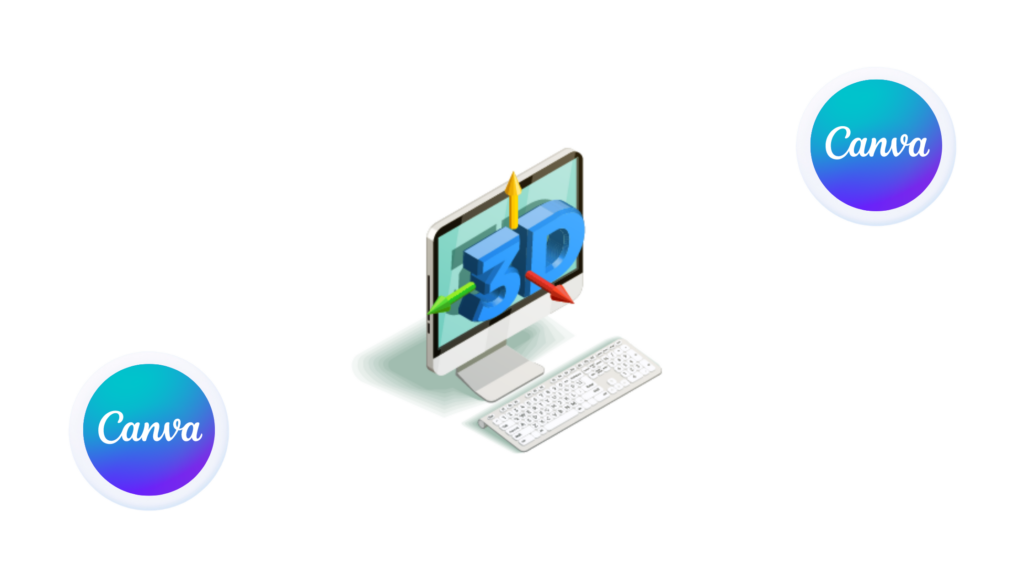
Canva’s Design Tools
Canva offers an intuitive and user-friendly interface that allows users to create stunning designs with ease. It provides a wide range of design tools, including templates, stock images, and fonts. Canva’s templates are pre-designed layouts that can be customized to suit the user’s needs. With over 250,000 templates, users can choose from a wide range of categories, including social media, print, and web design. Canva’s stock images and fonts are also impressive, with over 75 million images and thousands of fonts to choose from.
Canva also offers drag-and-drop functionality, making it easy to add and edit elements on the canvas. Users can add text, images, shapes, and icons to their designs with just a few clicks. Canva’s design tools are also optimized for collaboration, with features that allow multiple users to work on the same design simultaneously.
Gimp’s Design Tools
Gimp is a powerful image editing software that offers a wide range of design tools. It is primarily focused on image manipulation and editing, but it also provides tools for creating new designs. Gimp’s design tools include brushes, gradients, and patterns, which can be used to create unique designs. It also offers a wide range of filters and effects that can be applied to images to create stunning visual effects.
Gimp’s interface can be intimidating for new users, but it provides a lot of flexibility and control over the design process. It also offers support for layers, which allows users to work on different parts of the design separately. Gimp’s design tools are optimized for advanced users who require more control over the design process.
In summary, Canva’s design tools are more user-friendly and optimized for beginners, while Gimp’s design tools are more powerful and offer more control over the design process.
Pricing
When it comes to graphic design tools, pricing is always a significant factor to consider. In this section, we will explore the pricing models of Canva and Gimp.
Canva’s Pricing Model
Canva offers a freemium pricing model, which means that users can sign up and use the platform for free. However, the free version comes with limitations, such as a smaller library of templates, design elements, and lower resolution downloads.
For users who need more features, Canva offers a few pricing plans. The Pro plan costs $12.99 per month when billed annually, and it includes access to a larger library of templates, design elements, and premium features like resizing designs, transparent backgrounds, and more. Canva also offers an Enterprise plan for larger teams, which includes additional features like team collaboration and brand management. The pricing for the Enterprise plan is available upon request.
Gimp’s Pricing Model
Unlike Canva, Gimp is entirely free and open-source software. Users can download Gimp from the official website and use it for free without any limitations. Gimp’s pricing model is based on donations from its users, which helps the development team continue improving the software.
While Gimp is entirely free, it’s worth noting that it may not be as beginner-friendly as Canva. Gimp has a steeper learning curve and may require more time and effort to master. However, for users who are looking for a powerful graphic design tool without breaking the bank, Gimp is an excellent option.
In conclusion, Canva offers a freemium pricing model with additional features available through its Pro and Enterprise plans, while Gimp is entirely free and open-source. Ultimately, the choice between the two tools will depend on the user’s needs and budget.
Community and Support
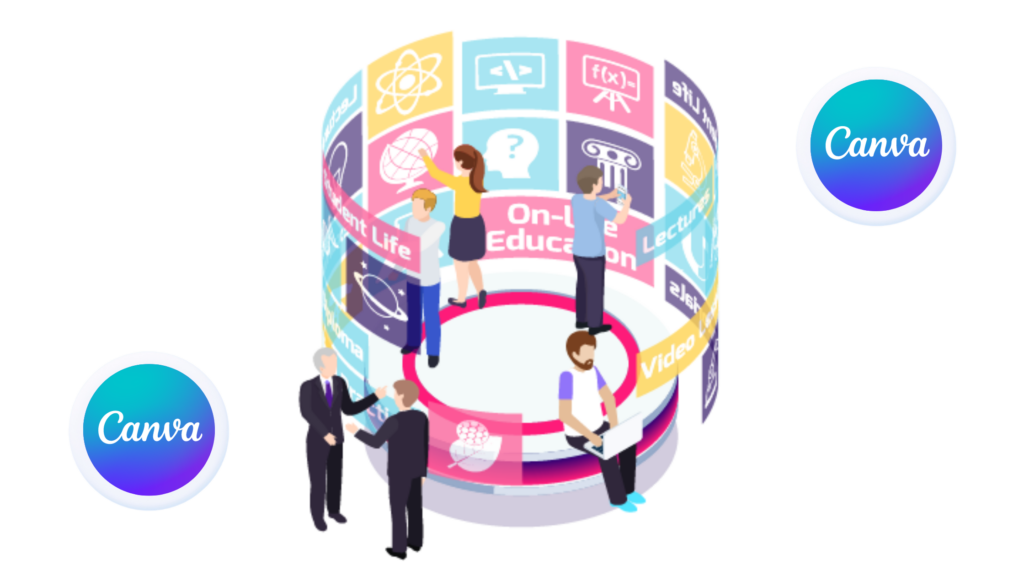
Support in Canva
Canva has a robust support system that includes a comprehensive help center, a community forum, and a dedicated support team that can be reached via email or chat. The help center includes a wide range of articles and tutorials that cover everything from the basics of using Canva to more advanced design techniques. Users can also ask questions and share tips on the community forum, which is moderated by Canva staff and active users.
Canva’s support team is known for being responsive and helpful, with most users reporting quick and effective resolutions to their issues. Additionally, Canva offers a paid subscription service called Canva Pro, which includes priority support and a dedicated account manager.
Support in Gimp
Gimp is an open-source software that is maintained by a community of volunteers. As such, its support system is largely community-driven. The Gimp website includes a help center with documentation, tutorials, and a user manual. Users can also ask questions and get help on the Gimp user forum, which is moderated by volunteers.
While the Gimp community is generally helpful and supportive, some users have reported difficulty finding answers to more complex questions or issues. Additionally, because Gimp is open-source, there is no dedicated support team that can be reached directly by users.
Overall, Canva’s dedicated support team and comprehensive help center make it a more user-friendly option for those who may need more assistance. However, Gimp’s community-driven support system can be a valuable resource for users who are comfortable navigating forums and documentation on their own.
Pros and Cons

Pros of Canva
Canva is a popular online graphic design tool that offers a wide range of templates, stock images, and easy-to-use design tools. Here are some of the pros of using Canva:
- User-friendly interface: Canva’s drag-and-drop interface makes it easy for users to create stunning designs without any prior design experience.
- Huge library of templates and stock images: Canva offers a vast library of templates, stock images, and graphics that users can use to create their designs quickly.
- Collaboration features: Canva allows users to collaborate with team members and share designs with others for feedback and approval.
Cons of Canva
While Canva has many benefits, it also has some downsides:
- Limited customization: Canva’s templates and design tools are easy to use, but they can be limiting for more advanced users who want to create unique designs.
- Limited file types: Canva only supports a limited number of file types, which can be frustrating for users who need to work with more specialized file formats.
- Limited font options: Canva’s font library is extensive, but it still has a limited number of font options compared to other design tools.
Pros of Gimp
GIMP, or GNU Image Manipulation Program, is a free, open-source graphics software that has been around since 1996. Here are some of the pros of using GIMP:
- Advanced customization: GIMP offers advanced customization options that allow users to create unique designs and manipulate images in more detail.
- Supports a wide range of file types: GIMP supports a wide range of file types, including PSD, TIFF, and RAW formats, making it a great choice for users who need to work with specialized file formats.
- Free and open-source: GIMP is free to use and open-source, which means that users can modify and redistribute the software as they see fit.
Cons of Gimp
Despite its many benefits, GIMP also has some downsides:
- Steep learning curve: GIMP’s advanced customization options can be overwhelming for new users, and it can take some time to learn how to use the software effectively.
- Limited collaboration features: GIMP does not offer the same collaboration features as Canva, which can make it difficult for team members to work together on projects.
- Outdated interface: GIMP’s interface has not been updated in some time, which can make it feel outdated compared to other design tools.

